To keep a record of the student’s attempt, but still allow them to resubmit the test or assignment, use the Ignore Attempt feature.
- The ignored attempt and submission data will remain in the Grade Center. Please note that assessments marked as “Ignored” may still appear in the Needs Grading window.
- Ignored attempts are not included in Grade Center calculations.
- You can choose to revert an attempt’s “Ignored” status at any time.
Ignoring an Attempt
- Navigate to the course Grade Center.
- Locate the cell containing the student’s attempt and click the cell’s contextual menu chevron.
- Click View Grade Details.
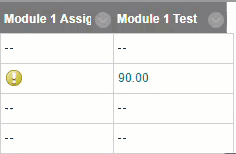
- Navigate to the Attempts tab. This is the default tab when accessing the page. Locate the Actions column and click Ignore Attempt.
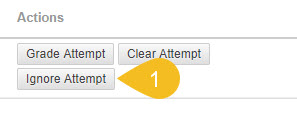
-
After clicking the Ignore Attempt button, the submission will be marked as Attempt Ignored. The student can then resubmit their test or assignment.

Comments
0 comments
Please sign in to leave a comment.